Win Better Jobs with Joist Pro
The Joist app helps contractors like you make it easy to estimate, invoice, collect payments, and manage projects on the go.
And because we’re always adding new app features that’ll make your work life easier, we’ve started the Contractor’s Toolbox. This newsletter series will tell you what you need to know about all the new feature releases and updates designed to save you time and get you paid.
Our current issue is all about what you get as a Joist Pro (our most popular plan!) or Elite customer. Whether you’re already a subscriber, or you’re ready to unlock access to unlimited monthly documents and all the other features you get as a Pro or Elite customer, it’s time to dive in.
Feature Highlights
Here, we highlight a selection of new and popular features that help Joist Pro and Elite customers save money, communicate effectively with their clients, create professional-looking documents in seconds, and more.

Joist Rewards: Make Joist Pay for Itself
How many times have you been to Home Depot this week? If you’re a Joist Pro or Elite customer, you’re two minutes from saving on your next visit.
Join Joist Rewards and earn 2%* money back on purchases at The Home Depot. That’s 2% for materials, tools, and even that Gatorade you’ll grab in the checkout line.
Joist Rewards is free to join and can cover your Joist subscription. In fact, 33% of pros earned TWICE as much money back as the Joist Pro subscription cost, and 30% earned enough to cover the Elite subscription.
Start earning money back. If you already have a Joist Pro or Elite subscription, you can sign up here.
*You can receive up to 2% money back on all qualified Home Depot purchases when using the same form of payment connected to your Home Depot Pro Xtra account. Exclusions on some items may apply.

Activity Feed: Get Notified in Real Time
Now available for the web and mobile app, the Activity Feed will keep you up to date with notifications about your clients’ activities. You’ll get real-time updates when your clients open, view, and sign estimates and invoices, as well as payment notices.
When you have the latest information at your fingertips, it makes it easier to follow up and communicate with your customers quickly. This means a better experience for everyone.
You can turn notifications off at any point, so you have maximum control over how much info you’re getting.
Learn more about Notifications
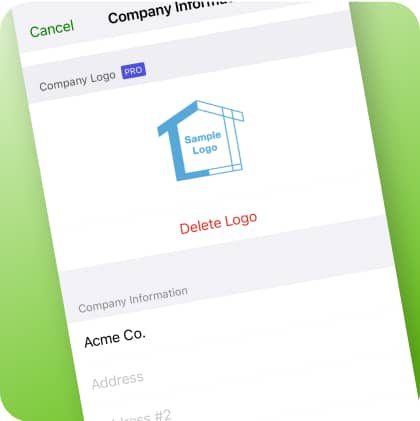
Add a Logo: Customize, Customize, Customize!
Ready to make your estimates and invoices look more professional and reflect your unique brand? Our Joist Pro and Elite customers have the capability to add a custom logo to all documents easily.
We also know it’s one of their favorite features—30% of our customers add a logo within their first 7 days.
To get started, all you have to do is add your logo to your Joist Pro or Elite account. It will appear automatically on all your estimates and invoices going forward.
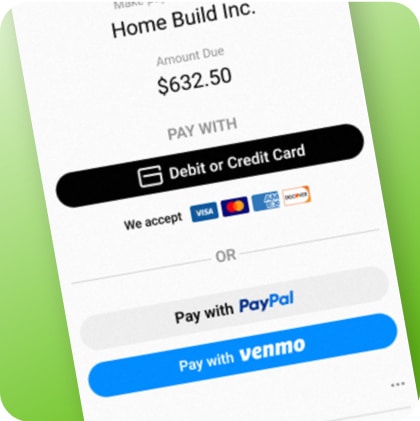
Featured Checkout Option: Venmo
This new feature offers an additional payment option for your customers: Venmo. Using Joist Payments means you’ll get paid faster, and the more options you can offer, the better.
Your customers can pay you in Venmo, and you’ll receive the payment in PayPal. And if you’re a Joist Payments user, there’s no additional work on your end to make this happen!
Related Articles
The Joist blog offers educational info and best practices for growing your business. Here are some recent and related articles you might find helpful:
How to Ask for a Deposit ‘Politely’ as a Contractor
Requiring deposits can be a smart business move to get you paid on time and protect against future cash flow issues.
This article gives you advice on how to best ask for a deposit, how to address common objections, and other best practices.
How to Follow Up on an Estimate (with Email Templates)
Sometimes, you put in all the work to create an estimate for a job and just never hear back. Taking the time to follow up with a personalized email can offer the nudge your potential customer needs to hire you for the job.
We’ve got all the info you need to follow up on estimates, along with some sample email templates to get you started.
Make sure you’re taking full advantage of your Joist subscription and using all of these features!
And if you’re a Joist Basics user, there’s no better time to go Pro to unlock all these features and more.