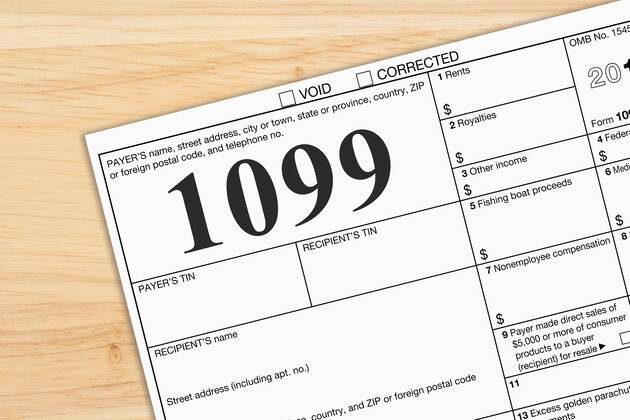Picture this: It’s tax season, and while your other freelancer friends are scrambling to make sense of their 1099s, you’re calm, cool, and collected. Why? Because you already took the time to understand these crucial forms.
If you’re an independent contractor, you’re required to turn in different tax forms to the IRS than traditional employees. And knowing which forms apply to you is essential for a stress-free tax season.
In this article, we’ll walk you through everything you need to know about the independent contractor 1099 form, from understanding the different types to filling them out step-by-step.
FROM ONE OF OUR PARTNERS — What Receipts Should You Save For Taxes (And For How Long)?
What is a 1099? Understanding Contractor Tax Forms
Before we dive into the specifics of how to file taxes as an independent contractor, let’s define 1099s.
A 1099 form is a type of document the IRS uses to track income paid out to individuals who aren’t employees. This income can come from a variety of sources, such as freelance work, interest payments, or rental income. The dividends you earn on investments like stocks also require a 1099.
There are many types of 1099 forms, each used for reporting different kinds of income. The most common form for independent contractors is the 1099-NEC (Non-Employee Compensation). This reports payments a company makes of $600 or more to a non-employee. Employers must issue these forms to contractors or freelancers.
Receiving a 1099 form doesn’t necessarily mean you owe taxes on that income. But it does mean that the IRS is aware of it and that you’ll need to report it on your tax return. Failing to report income on a 1099 can lead to penalties and interest charges down the line.
It’s important to note that 1099 forms aren’t just for reporting income to the IRS. They also serve as a record of your income for your own tax purposes. When you file your annual tax return, you’ll use the information from your 1099 forms to calculate your total income. This is how you’ll determine your tax liability.
RELATED ARTICLE — Accepting Credit Card Payments as a Home Service Contractor
Who Needs a 1099 Form?

With a basic understanding of what 1099 forms are and what they’re for, let’s talk about who receives them. Generally, if you’re an independent contractor who has received $600 or more from a single client during the tax year, you should receive a 1099 form from that client or employer.
There are exceptions to this rule. For example, if you’re a freelancer working through a third-party platform like Upwork or Fiverr, you may not receive a 1099 from your clients. Instead, the platform itself may issue you a 1099-K form, which reports your total earnings through the platform.
It’s important to keep in mind that even if you don’t receive a 1099 form, you’re still responsible for reporting all your income to the IRS. This means you need to keep accurate records of your earnings throughout the year.
RELATED ARTICLE — How to Follow Up on an Estimate (with Email Templates)
Filling Out a 1099 Form Step-By-Step
To fully understand how 1099s work, it helps to know to fill them out. Independent contractors might fill them out on their own. But let’s walk through the steps of how to fill out a 1099 form for independent contractors as an employer since it’s the most straightforward approach.
1. Make Sure You Understand the Form
Before you start filling out the form, take a moment to familiarize yourself with it and the information it asks for. As we’ve learned, the most common form for independent contractors is the 1099-NEC. This form is for reporting non-employee compensation. Make sure you have the correct form to give people you’ve paid.
2. Gather Necessary Information
To fill out a 1099, you’ll need some information about both yourself and who you paid. This includes:
- Your name, address, and taxpayer identification number (TIN)
- The contractor’s name, address, and TIN
- The total amount you paid out during the tax year
3. Fill Out the Form
Once you have all the necessary information, it’s time to complete the form. Be sure to:
- Enter your name, address, and TIN in the appropriate boxes
- Enter the contractor’s name, address, and TIN in the appropriate boxes
- Enter the total amount paid in Box 1 (for Form 1099-NEC)
- Fill out any other relevant boxes, such as federal or state income tax withheld
4. Double-Check for Accuracy
Before submitting your 1099, double-check all the information for accuracy. Make sure all names, addresses, and TINs are correct and the amounts entered match your records.
5. Submit Your 1099
Once you’ve verified that everything is accurate, the 1099 is ready to go. If you’re an employer filling one out, it’s time to send the 1099 to the contractor.
If you’re a contractor filing on paper, you’ll need to send Copy A to the IRS. You’ll also send Form 1096, which summarizes all the 1099s you’re filing. Finally, you’ll send a copy to your state tax department if required.
Filling Out a 1099 Form Online

Many people find it easier to fill out their 1099 forms online.
One key benefit of filing your 1099 forms online is that it reduces the risk of errors. When you enter your information into an online filing system, the software automatically checks for common mistakes and inconsistencies like missing or invalid TINs. This helps you catch and correct errors before submitting your forms, saving you time and hassle in the long run.
Here’s how to do it:
1. Choose an Online Filing Service
First, pick an online filing service. You have several options. One is the IRS’s Filing Information Returns Electronically (FIRE) system. There are also third-party services like TurboTax and H&R Block. Consider cost, ease of use, and customer support when deciding which to use.
2. Set Up an Account
After choosing a service, set up an account. You’ll need to provide some personal information like your name, address, and TIN. You may also need to create a username and password.
3. Enter Your Information
Once you’ve set up your account, start entering the information for the 1099 forms you need to give. Most online filing services will walk you through the process step-by-step. They’ll ask for the recipient’s information, the amount paid, and other important details.
4. Review and Submit
Before submitting your forms, double-check all the information to make sure it’s accurate. Your chosen service will let you know if there are any mistakes or missing information. When you’re sure everything is correct, submit your forms.
5. Keep Records of Your Filings
After submitting your 1099 forms online, keep records of your filings. Most online services will give you a confirmation number or a copy of your submitted forms you can print. Keep these for your records, along with any other income documents.
6 Common 1099 Forms You May Need To Fill Out

We mentioned that the 1099-NEC is the most common form for independent contractors. But there are several other 1099 forms you may need to be aware of, depending on your specific situation. Here are some of the most common:
- 1099-K. If you receive payments through third-party networks like PayPal or Stripe or from online freelance marketplaces, you may receive a 1099-K form. This form reports the total number of transactions processed through these networks.
- 1099-MISC. This form reports miscellaneous income, such as rent payments, royalties, and awards.
- 1099-B. If you have any gains or losses from the sale of stocks, bonds, or other securities, you may receive a 1099-B form. This form reports your earnings from these transactions.
- 1099-INT. This form reports the total amount of interest earned. If you earn interest income from sources like bank accounts or investments, you may receive a 1099-INT.
- 1099-G. If you receive government payments, such as unemployment compensation or state tax refunds, you may receive a 1099-G form. This form reports the total amount of these payments.
- 1099-C. You may receive a 1099-C form if you had a debt canceled or forgiven by a lender. This form reports the amount of debt canceled, which may be taxable income.
It’s essential to understand which 1099 forms apply to your situation. And it’s equally important to ensure you report all income accurately on your tax return. If you’re unsure which forms you need or how to report certain types of income, consider consulting with a tax professional for guidance.
Automate Bookkeeping by Syncing Your Joist and QuickBooks Online Accounts
Keeping track of how much you make is crucial to filling out your tax forms properly. And having the right software makes all the difference in keeping strong records.
Manage, organize, and automate your bookkeeping with Joist’s QuickBooks Online sync. Spend less time keeping records and more time delighting customers, all while keeping your books organized.