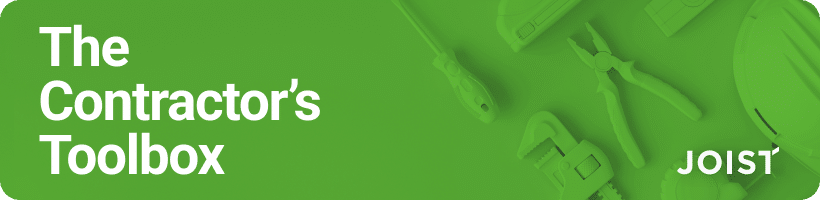Picture this: It’s been a long day on the job, and you still need to prep and send out estimates to three prospective clients and submit an invoice for the work you completed today.
You’re in luck, because the Joist team is continually at work to make the estimating and invoicing part of your work easier than ever.
And now, we’re bringing you the Contractor’s Toolbox, a regular newsletter to keep you in the know about all the new feature releases and updates designed to save you time and get you paid.

Feature Highlights
Check out these new and updated features to the Joist app (for mobile and web) that’ll make estimating and invoicing your customers a breeze.
Payments Dashboard
Getting paid is important! Now, you have greater insight than ever into where your payments are in process with the Payments Dashboard.
The Payments Dashboard is your central hub to see everything payments-related—from a record of all payments that have been made to what invoices are still outstanding. You can even send reminders to your customers for overdue payments, right from the dashboard.
Take control of your online payments and get paid faster.
Transaction Fees, Covered
You can now cover your transaction fees with Joist Payments in no time at all—just one click, in fact!
Offering your clients online payment options is beneficial for both of you. It gives your clients a convenient option and gets you paid quickly.
This convenience, however, comes with a transaction fee. But you don’t have to dip into your profits to cover it. Instead, you can easily include this cost on the estimates and invoices you already send to your clients.
Paying online is generally the preferred option for customers: it’s trusted, convenient, and often comes with rewards points. When you add all this up, many clients are happy to pay this small fee.
To get started, all you need to do is turn on the Cover Payment Processing Fee button. Once on, your pricing automatically updates to include transaction fee costs on your estimates and invoices. The extra fee isn’t visible to your clients—it’s just rolled into the final cost.
Line Item Markup
If you’re looking for a way to improve your profit margins (and who isn’t?), look no further than Joist’s new line item markup feature.
In addition to applying markups at the document level, you can now apply markups at the item level. The increase can be applied to this particular item on all your estimates and invoices going forward.
Line item markup gives you the ultimate flexibility to control your prices and, ultimately, your profits.

Featured Partner: EverConnect Live
Ready to find new clients and win more jobs? Check out EverConnect Live.
Their easy-to-navigate dashboard helps you target the type of leads and geographic area you want to reach. You’ll get highly qualified phone leads for a fixed price. Get calls at the office or on the go and get ready to see your business grow.
More potential customers are out there! Let EverConnect Live help you reach them.

Related Articles
The Joist blog offers educational info and best practices for how to grow your business. Here are some recent and related articles you might find helpful:
How to Price Subcontract Work
If you are thinking about subcontracting one of your projects, our article on pricing subcontract work is a great place to start to get all the necessary info.
We outline the pros and cons of using subtractors. Then, if you’re ready to move forward, you can use our step-by-step guide for pricing the work.
How to Accept Credit Card Payments as a Home Service Contractor
As a contractor, you have options for how you want to get paid for your work. If you add credit cards to the mix, you can improve your cash flow, save time, boost convenience, and lend credibility to your business.
In this article, we give you an overview of how different payment systems work. Then, we explore the details associated with credit card payments.
Use Joist Payments to unlock all the features that make estimating and invoicing the easiest part of your day.